Manage your Homeschool Online #hsreviews
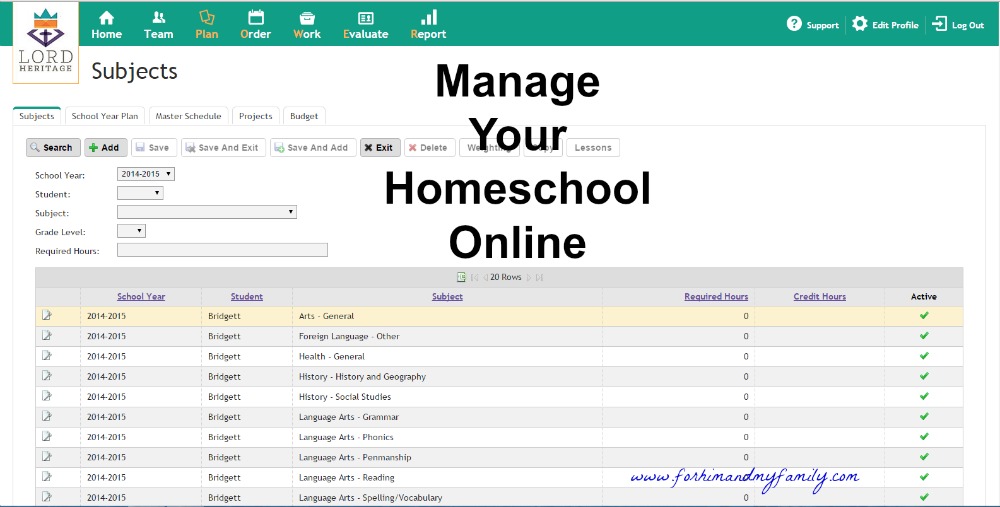

I’m a pen and paper type girl. I love to write things with my hands, but I’m pretty horrible at record keeping. I’m on the computer most days due to blogging so when a review for Lord Heritage came through offering their HomeSchool Office up to those of us on the TOS Crew I applied. I was granted the review and was very excited to check it out and see what all was available for me to do online! We were given access for a full year.
It seems a bit weird to me to start-up with this at the middle of a school year. You see the state I live in defines the school year as July 1st of one through June 30th of the next year. So it’s a 2014-2015 school year we’re in now and we’re almost done! I am enjoying using this program and can’t wait to realize its full potential by starting out a new school year on July 1st(which is also my youngest son’s birthday).
Setting up the online schedule did take me a while. There are several steps and then doing each child’s schedule. There is a lot of setup when you’re using this for several children. But once I had all the setup done it really is an easy program. There are a few things I still haven’t figured out. We do a lot of unit studies and I’m trying to find a way to block off a set of time just for that. Right now I’m just entering it as an Other-General and putting in notes that we are using the KONOS curriculum and blocking out the hours that we use it. That doesn’t really show that we’re getting multiple subjects in though so I’m still working on how to do that bit.
This program definitely makes trying to manage your homeschool online an easier task. No more creating your own forms and copying and pasting everything daily. Let me tell you a bit about the program now.
It is broken into five sections for you to use. This is called the POWER strategy! I like what they have to say about POWER and combining it to acknowledging the POWER of God. Each step also has a verse that goes along with it.
- Plan– Jeremiah 29:11- Here you can plan the subject goals, build the master schedule, setup the lessons, create projects, group events, and set up a school budget. There is really a lot of stuff that you can accomplish in this small little icon.
- Order– 1 Corinthians 14:40- This little icon brings about some individualization. Here you can make customizable lists for each student that can also incorporate their everyday home chores and activities into their schoolwork. You can set up important reminders as well as create and schedule your individual lesson plans.
- Work– John 17:4- Here you can view and print individual schedules. You can also give each student their own login and they can come here to input things. This is also where you will manage your to-do lists and daily lessons.
- Evaluate– Matthew 28:20- If your state requires you to do testing and such this is where you can input and manage that. This is where you track and enter your hours. You also can enter your grades here. Grades can be a verbal discussion type, letter grade, or percentage. This is also where the daily attendance is managed.
- Report– Romans 14:12- Customize your reports and make high school transcripts here(I’m nowhere near needing those yet). This is also another area that will help you comply with your states reports rules and guidelines.
I like the fact that I can easily copy lessons to other students. It really does make having multiple students in different grades and subjects easy to keep track of. I’m slowly remembering more and more to come in daily and enter things so that it’s not so overwhelming. Record keeping has never been a strong point for me and really is an area I struggle in. This program has been a great help to me and I can see myself continuing this program for years to come.
The above photo is a stock one because I can’t show you what a report looks like yet as we haven’t gotten that far. It does look like it is fairly simple to use and create though!
So to back track, the only con I have is that there is not a specific way set up already to enter in unit studies. Not a huge deal, just requires a bit more work on my part. Pros weigh outnumber that though as I can easily do a yearly schedule and print it out to place with our daily lesson plans and calculate my hours, attendance, as well as so much more to stay in compliance with our state homeschool records for mere minutes a day once all the setup was completed.
I definitely did not get as much time to play around with this as I would have liked so I’m continuing to play around with it as I use it. I have a full year subscription so I can see me fine-tuning our account and having much more success at the end of that year. They also have a great Support staff for if you run into any problems or can’t figure something out. It is always wonderful when the online programs have a support team who are knowledgeable and eager to help.
Want to see what other people thought of this program? Several of the TOS Crew members reviewed this as well as myself so check out the main TOS Blog page to find out what others said in their reviews. I also want to note that this is web-based and you can access it on many devices. I have not used this feature yet, but it is available to access with your iPhone, iPad, or Android device as well as with a computer.

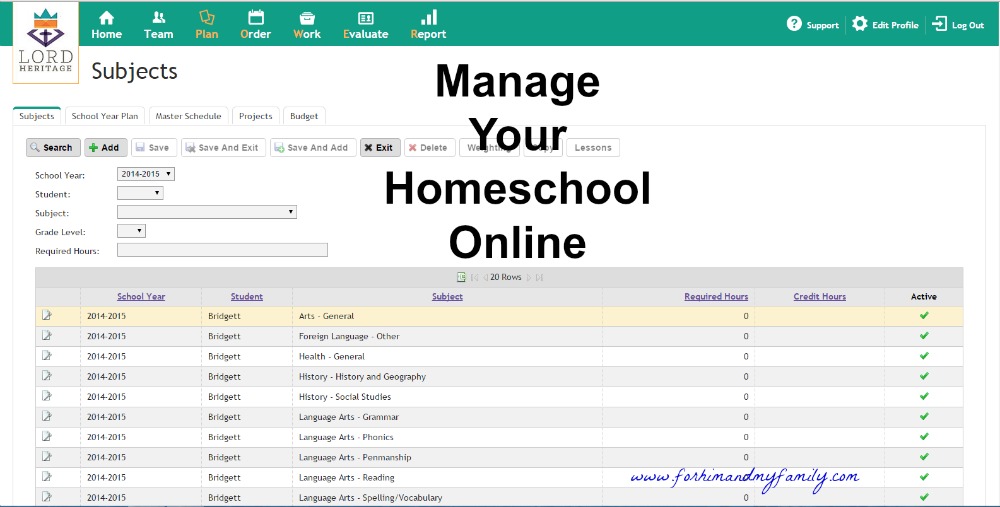

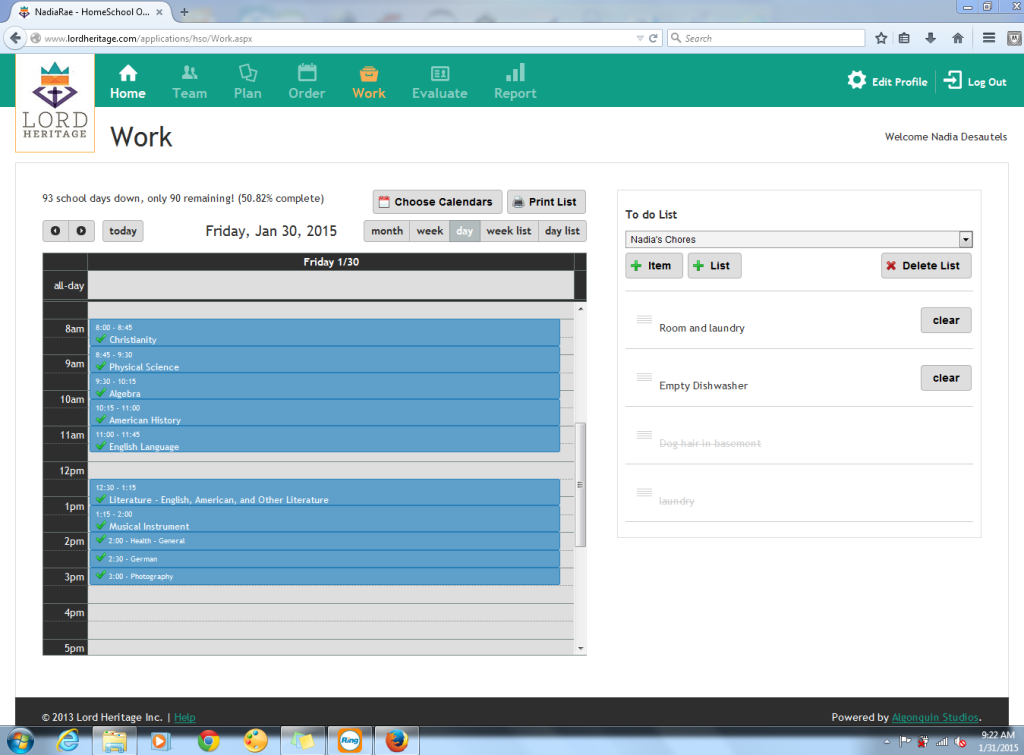
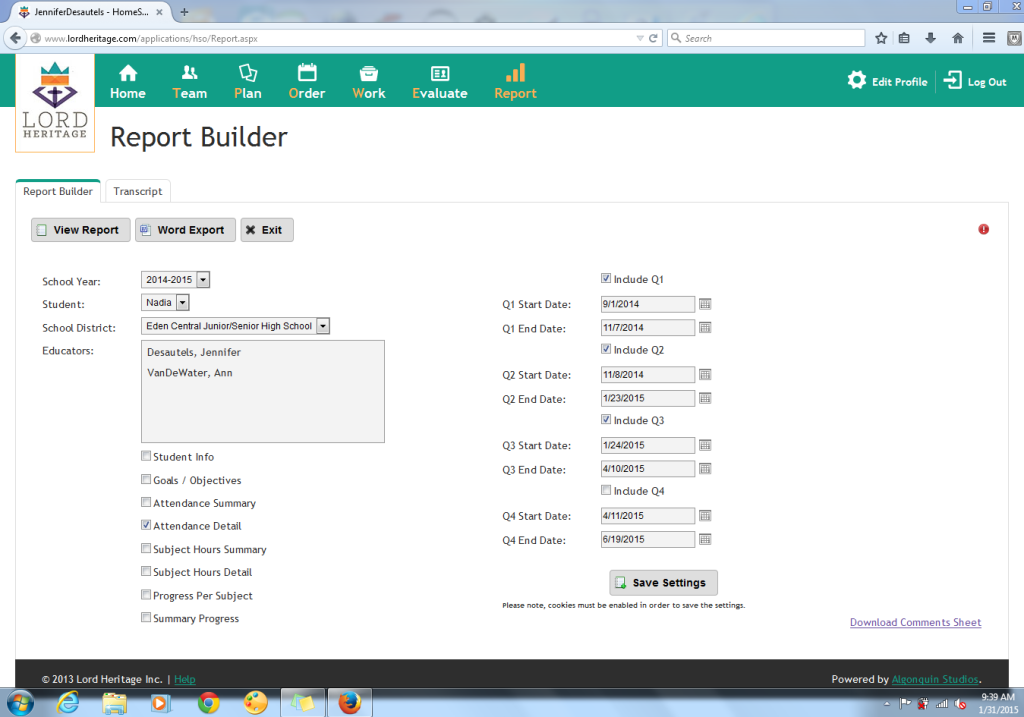
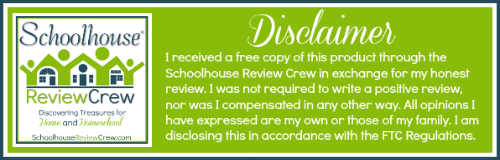
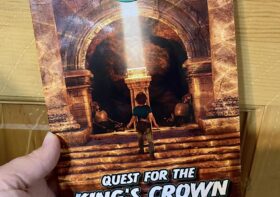
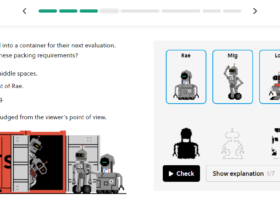
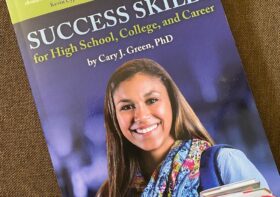
Adena F
I LOVE Konos!!! I started using it many years ago after a very trying first year of Abeka with a highly kinesthetic learner. Changed the world for both of us.
Erin S.
How wonderful! We started using it in January and really love it so far! I had a similar experience with trying to use a boxed curriculum with multiple ages myself. Love the freedom to adapt this to all my age range.