Leapfrog Learning for Littles

Disclosure: I received this complimentary product through the Homeschool Review Crew.
Leapfrog® Learning for Littles
LeapFrog Academy®
Homeschool Review Crew

Do you have children ages 3-6 who want to be doing their own little program of learning for littles? I know I do! My two, four, and seven-year-old children are loving using Leapfrog Academy® which is an online program from Leapfrog® designed to help them learn plus have fun!
About the Program
Leapfrog Academy® is a program of Leapfrog® designed for younger children thus making it learning for littles program. It’s mainly for early preschool, pre-kindergarten, kindergarten, and first grade. We received a year-long subscription as part of our review. The standard price for this is currently $39.99. They do also have a free trial so you can see if it would work well for your family.
The program guides your child through learning through a series of fun games, books, and activities. There are over 2000 games, ebooks, activities, and more through the interactive program. Through this, the core subjects of math, science, and reading are covered along with problem-solving, creativity, and social-emotional skills.
In creating an account you enter an email and password for you as the parent to sign everyone into the app. And then each child gets their own little account within that. They don’t need a password. Each of their characters has their name under it so they can easily choose which one is them to begin their adventure!
When you sign your child up you give them your child’s age and skill level. They then also assess that through the interactive activities to get to the correct place to help your child get the maximum benefits while using this program for learning for littles.
This program can be used as many or as few times a week as you want. As with most programs the most benefits will be seen with working on it daily. It is up to the parent to decide how often and how long your child can use the program as it will let them continue doing lessons and not shut them down after a certain number.
Our Thoughts on Learning for Littles
Okay, let’s get into the program and how it works! I have had three children using this program. One is 2 and though she is younger than the suggested age she is loving this program just as much as her four-year-old brother and seven-year-old sister.
Let’s look at her account to see how this works! Once I sign in and help her click on her character this is what we see.
From here we tap on My Learning Adventure. This takes her to her lessons. There are also other fun things to do. But we have them start out with their actual lessons first.
Once you tap there you get taken to their map. The map is where the lessons are done. Each lesson being completed moves them further along on their trail and they get rewarded with what my child call marbles that give them points to earn rewards.
When each map is completed they work on getting pieces to complete a collection. As the collections are completed a new place shows up in their world which is where they get their rewards.
In their world, they get other activities to do, claim rewards, can change what their character looks like, and go to their learning lab to work on things that may have been flagged for them to do better on. This is where my children access their games as well which makes them love getting to go there.
Parents
Now, let’s chat about the parent features. From each account, you can easily sign into the parent area. In the parent area, you can do a lot of different things as well.
To get there from a child’s lesson you’re going to go to the upper right corner and click on the word parents.
From there you can get into the parent dashboard, see what each child has been doing, get help, or go to printables. We like to use the printables to help reinforce lessons and just as some extra fun activities that are away from a screen.
In the printables, I had clicked to the parent account from my two-year-olds account so it took me to the age 3 printables. As you can see on the left they are only offered by the ages that the program says they work for. It is easy to choose which you want though so you can customize this for kids older or younger than these ages too.
There are so many fun printables to choose from and I like that they are categorized so you can easily find what you’re looking for.
How to Use
We are using the program on our Amazon kindle tablets. It was super easy to download the app and sign in. The information syncs back and forth between the two tablets as well as with my laptop. These are our three access points though my children only use the tablets.
The program is very easy to use and child-friendly. It really works well for teaching and letting my children have fun while learning. Learning for littles doesn’t have to be hard. This program is introducing them to all kinds of different concepts and words that I wouldn’t even think of using with them yet.
My children are loving this program and all beg to do it daily. They even want to use it on the weekends when we don’t do school. I was pleasantly surprised with how well my two-year-old does with the program. There are things that I do have to help her with and she does it with me while the other two do it independently.
If you’re looking for learning for littles program I highly recommend this. We have used the Leapfrog® videos for years with our children for learning how to read and recognize their alphabet but had never tried out this program. I think we’re hooked and will keep using this until I no longer have children in this age range.
Other Thoughts
I think this program would work for kids who are delayed or struggling with reading as well. I did not have any of my children who fit that category use this right now because they have other things that they are currently working on and I didn’t want to overload them with school work. But I do think that this is something that I will be trying out in the future though.
This will work well in my opinion because the program is interactive and seems to know what they need to work on and helps them with that. Because of how interactive it is I think it would be perfect to help them focus on where they struggle if they struggle in areas that are normally covered in the preschool through the first-grade range.
Learn More
You can learn more about Leapfrog Academy® and their learning for littles online program by reading all of the blog posts linked up on the Main Blog Post on the Homeschool Review Crew blog. Everyone has been reviewing the same program but with different ages and learning styles so you’re sure to find something that will resonate with you and your child.
Leapfrog Academy® can also be found on Facebook, Twitter, Instagram, Pinterest, and YouTube.




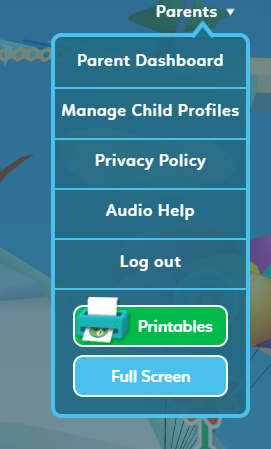

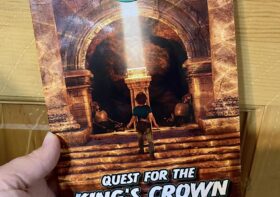
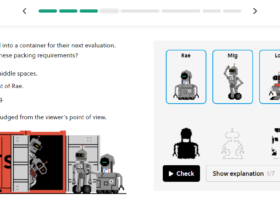
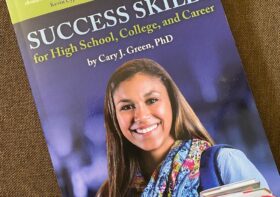
Leave a Reply