Make Learning Fun for Kids #hsreviews
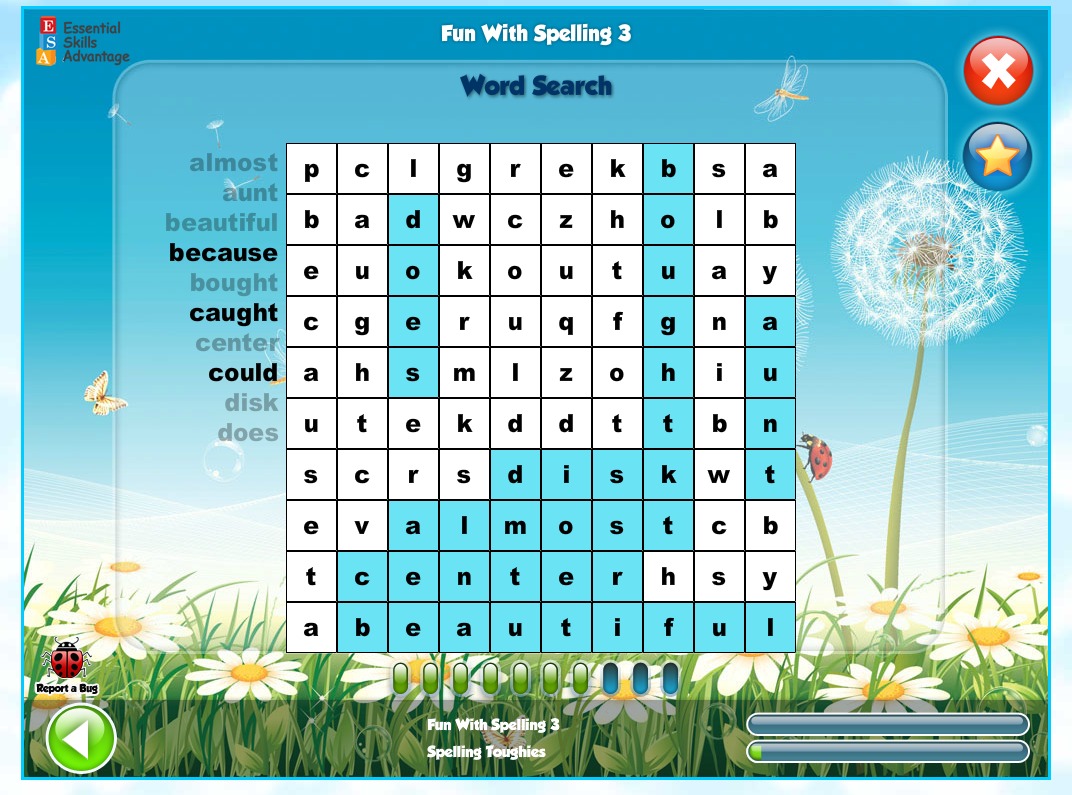
Do your kids like their reading and spelling programs? Are you wanting more for them to do? Want to make learning fun for kids? Spelling and reading and writing too?
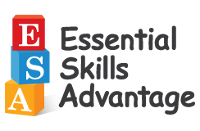

Essential Skills Advantage now also offers a free version of their program. You do have access to all of the programs with this but it does contain sponsored advertisements. This would be a great idea for those on a strict budget though. You can sign up for that HERE.
When offered this review I had to go look at their site because I had never heard of them before. This began to make sense as I learned that until recently they had only been used in school settings. The program covers language arts. All aspects of language arts really. Your child will be covered in spelling, reading, comprehension, and more. It’s also created in such a way that it’s not distracting. There aren’t a lot of extras on the screen to distract. It’s simple to use and easy to understand.
This program says they are a supplement to regular learning and not a replacement. I think some people might be able to work their way into making it a full curriculum, but since we already have a curriculum we love for this it was a supplement for us. But a very fun supplement and one that I was very happy to be counting on our log book.
I had 6 students that were signed up for the program. Not every student used it every day, and the younger kids did not use it as much as the older ones. My older ones(two in the third grade right now) were able to just sit down and work on the program. I did not have to be right there with them looking over their shoulder which is something that I always like. It frees up time for me while they are occupied learning that I can work more hands on with another child.
My children are not proficient at keyboarding, but they still did really well with this program. The younger ones had to have more time allotted for the same amount of lessons because they are even further behind on familiarity with a keyboard. I think I may have to come up with a typing/keyboarding course for my kids now to help them get faster.
The lessons are timed and do each get a grade. My kids love seeing their little grade card at the end of each lesson. Of course, they love it even more when it says they did everything right! Some of the fun lessons they have are spelling by un-jumbling words or doing a word search, or other such fun things! We work on word comprehension by placing the correct word in a sentence.
So what else do you need to know? Even though this is considered additional/supplemental work for your student, it’s still a good idea to use it more than just once in a while. It’s good to have it on the schedule and routine. My two third graders used this three days a week. My two that are more on a first grade level in these areas used it two to three days per week depending on when we had time. They do need some help and supervision. My two kindergarteners used it twice a week. They need a lot of help still considering they really haven’t learned all the basics yet.
Let’s talk shortly about what the program can do for you with very young children. You can start with reading readiness like us. It’s really simple and does a lot with pictures instead of words. The words are added to help familiarize your child with them and start associating those letters with those pictures. It’s fun and my kiddos didn’t really realize they were learning until it was too late and they already knew it! The first lesson we did simply had them listen to the computer voice say the name of an animal and they had to click on it. This is where things got tricky for us. They weren’t that good at the clicking part. So I would have them point to the one they wanted me to click on. It did involve me being there and able to help them. These were really easy for my kids as my two boys this age can already write their names and know most of their alphabet, but I wanted to start out at the very beginning just so I knew what was there. I have two little girls starting preschool this year and I was wanting to see how this program would work for them. For the young ones it really is a lot of hearing and comprehending to what you are seeing for the reading readiness.
What about you as the parent? Is there a way to make sure your child actually completed the lessons they were supposed to? Check to make sure they did them right? Why yes there is! Not only do they make learning fun for kids but they make record keeping easy for moms too! You can login and go to the my students tab which will show you what your student has done and how close they are to completion of that particular course! I’m loving it!
Finally, this program does what it says it will. It gives you addition work for your child and in the process it does make learning fun for kids!
Interested in learning more? Simply head over to the Main TOS Crew Review Page and check out all of the reviews. There were 50 reviewers on this one with different age children, so you’re sure to find something that you can relate to. You can also check out Essential Skills Advantage on their social media links including Facebook, Twitter, Pinterest, and Google +.

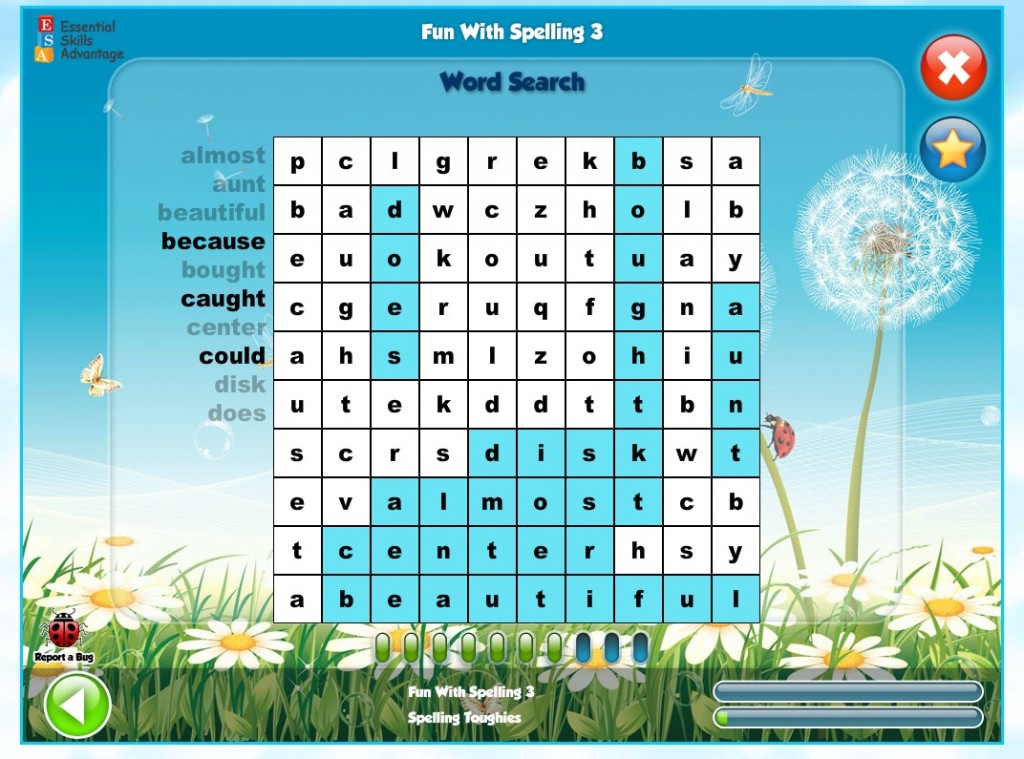
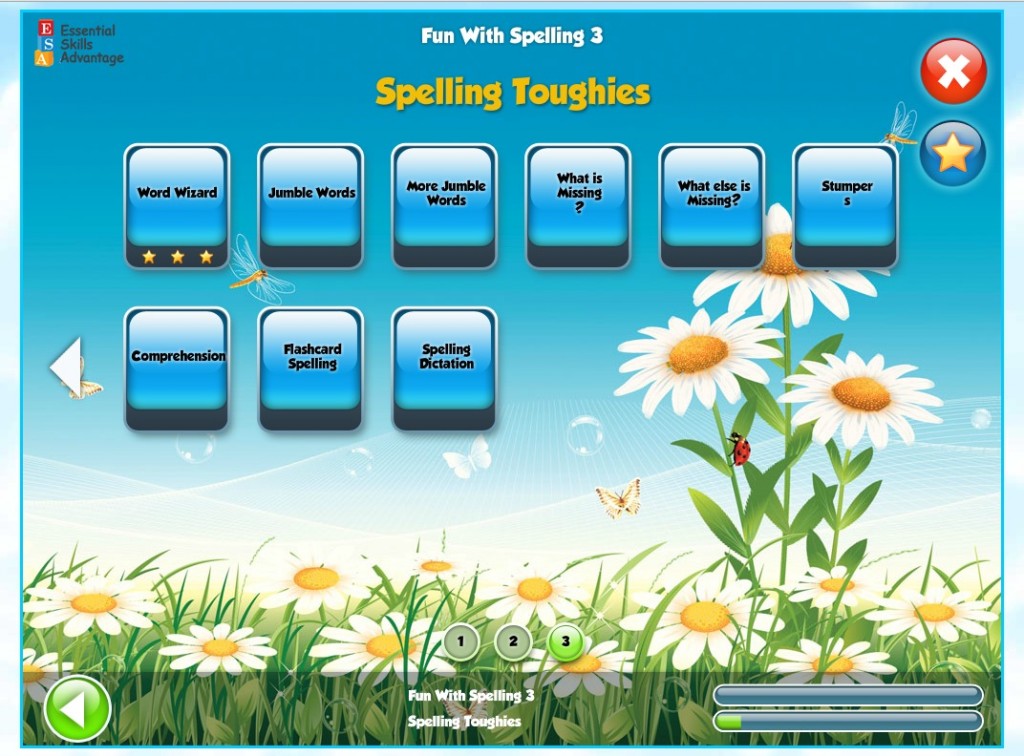
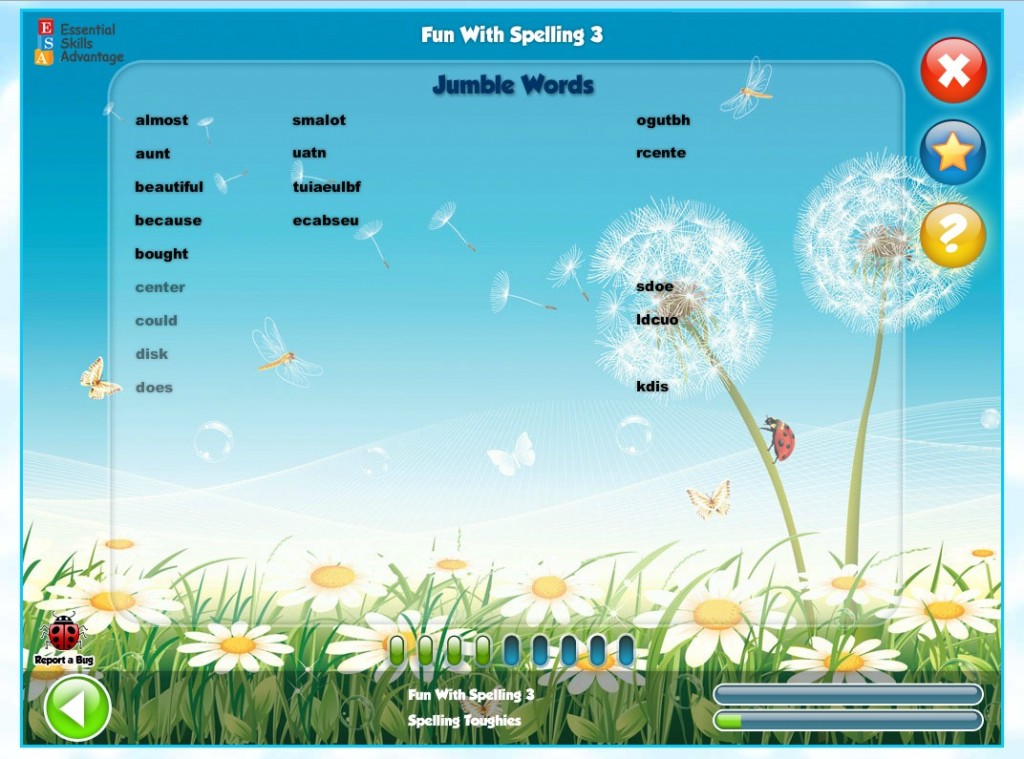
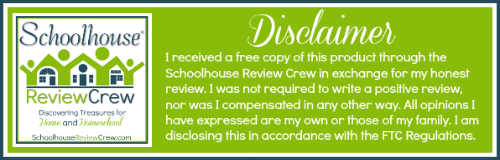
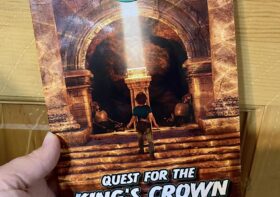
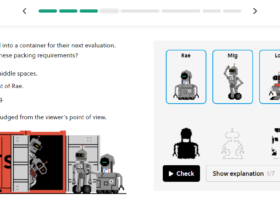
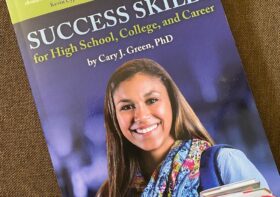
Leave a Reply